CURSOR THEME
The cursor theme I use called Breeze - a series of beautiful cursor themes.
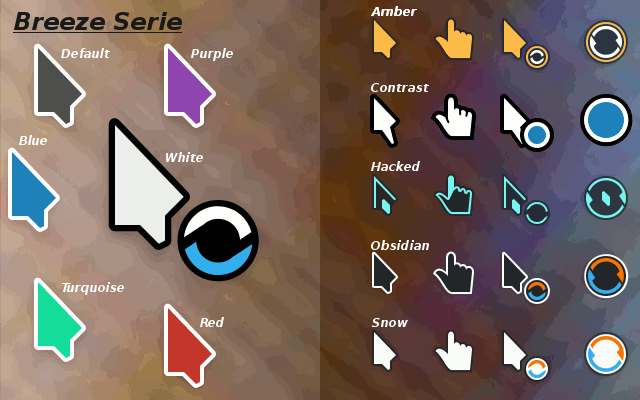
You can found it here:
http://gnome-look.org/content/show.php/Breeze+Serie?content=169316
It comes with various color patterns and sizes, for left hand and right hand:
http://gnome-look.org/content/show.php/Breeze+Serie+for+Left+Handed?content=169342
To install a cursor theme in Openbox:
Download the theme package, extract it into ~/.icon/ folder on your home directory.
Open lxappearance > Mouse cursor tab > find the set of Breeze cursor you desire > apply. You need to restart your system for the change to take effect globally (system wide) because cursor theme cannot be changed on the fly.
Leave a comment