OFFICE APPLICATIONS
Office applications:
- LibreOffice/ Google suite as office suite
- Qpdfview as Pdf reader
- Fbreader as ebook reader
1. LibreOffice as office suite:
For normal use of office work, LibreOffice is competent enough:
You can either install the entire of this office suite or pick out only what you need. I only use two of the modules:
- Calc: spreadsheet application.
- Writer: word processing application.
apt-get install libreoffice-calc libreoffice-writer libreoffice-gtk
The libreoffice-gtk package is for Libreoffice can integrate nicely with the system gtk theme (otherwise it will look urgly).
You can choose one from several icon sets. In the screenshot below I am using the “sifr” icon sets:
apt-get install libreoffice-style-sifr
Then apply it by changing the “Icon size and styles” (User Interface) to “sifr”, go to Tool > Options > View.
To enable the ability to remember the last working place in your document, you need to fill out your “User Data”. Go to Tool > Options > User Data.
If there is no user identified, every time you open a document, LibreOffice will assume it is a new user and direct you to the beginning.
As a die hard user of spreadsheets, I only use Calc for “lite” spreadsheet work only. I am intensively depending on VBA/ GAS scripts (Visual Basic for Applications come with MS office/ Google Apps Script come with Google Apps). Only Microsoft Excel or Google Sheet can meet my requirements.
LibreOffice Calc
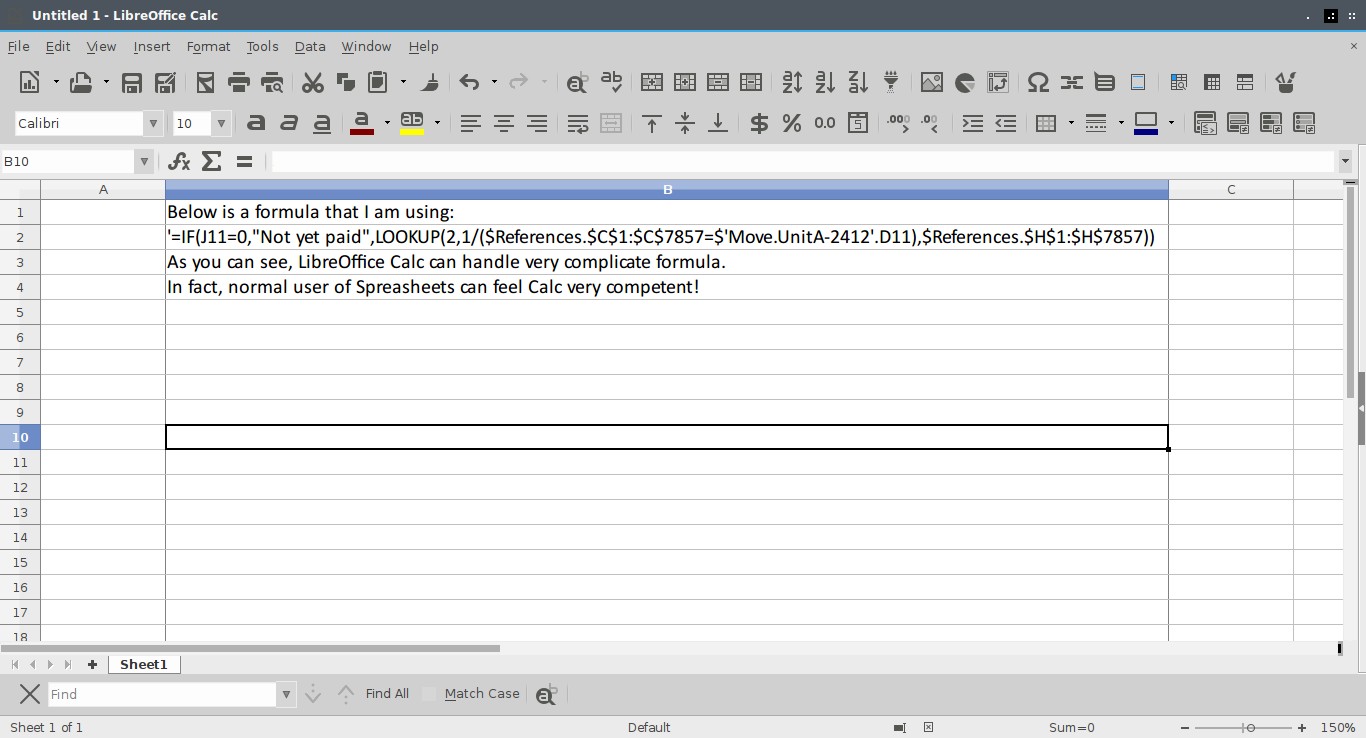
LibreOffice Writer
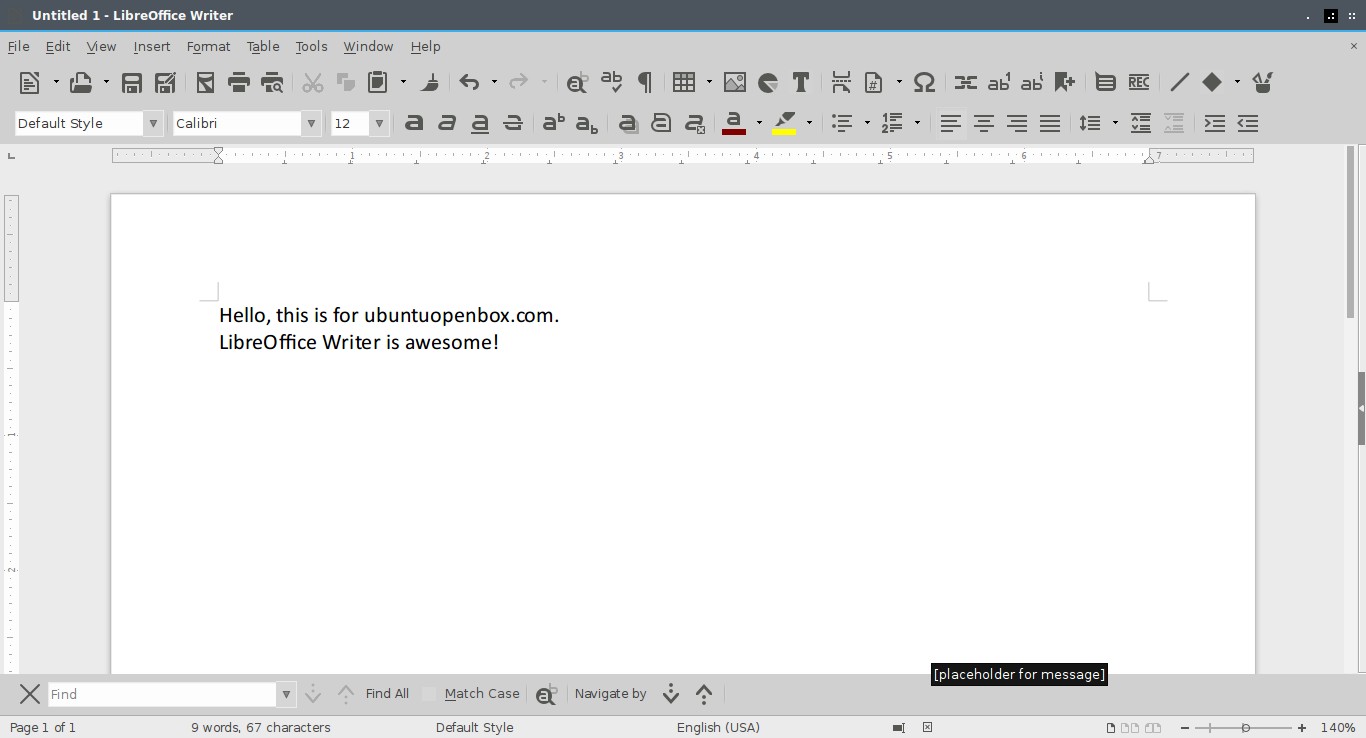
UPDATE 26 Nov 2019: I have been using Google Docs, Spreadsheet, Mail, Calendar, Drive, Form… as my productivity tools for over two full years. In fact, the contact form of this website is a Google form. I cannot express how awesome they are enough. Please give them a try!
UPDATE 18 Dec 2019: Today I used Calc the first time since updating to Debian 10 Buster and I noticed that the display is not compatible with the gtk3 theme (small font…). I need to installed libreoffice-gtk3 package to fix the problem.
sudo apt-get install libreoffice-gtk3
2. Qpdfview as Pdf reader
I have found qpdfview, quickly open any PDF file and render images nicely:
sudo apt-get install qpdfview
In the old version of this website, I recommended Foxit reader (very good indeed!), but is was not a native of Linux, and needed a PPA so I switched to qpdfview.
3. Fbreader as ebook reader
apt-get install Fbreader
“Supports popular ebook formats: ePub, fb2, mobi, rtf, html, plain text, and a lot of other formats” (From its website!).
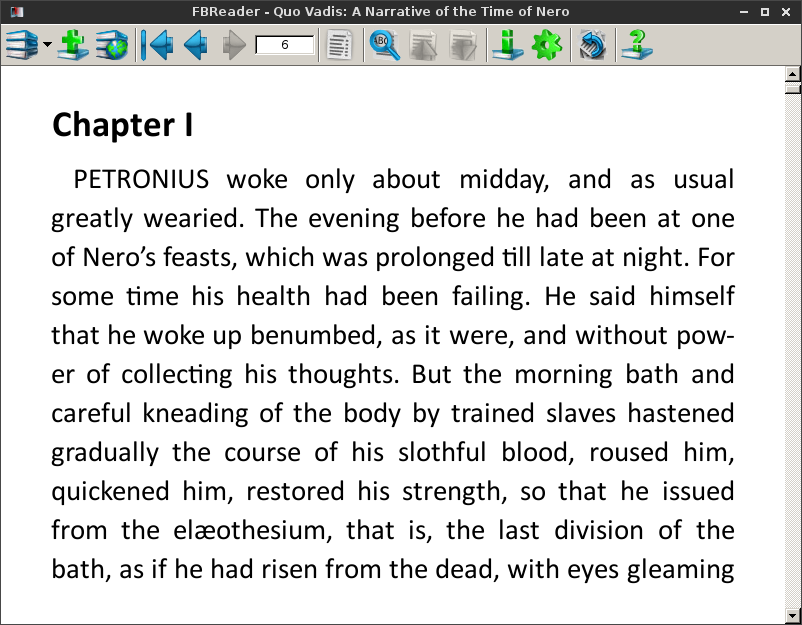
Above is the awesome Quo Vadis novel by Henryk Sienkiewicz, translated by Jeremiah Curtin.
Leave a comment