Remove Firefox title bar
Remove the title bar to get more screen space (like in Chrome).
Update 10 March 2022
I have found another (better) way to disable the title bar in Openbox.
Add this line to /etc/environment file.
MOZ_GTK_TITLEBAR_DECORATION=client
Reboot.
Open Firefox, in the window of Customize Toolbar, uncheck Title at the bottom left corner. The title bar will disapear!
1. Remove the title bar
At the very end of rc.xmlfile, above the line </openbox_config>, add these three lines in application category:
<application class="Firefox">
<decor>no</decor>
</application>
2. Deal with the lack of Minimize/ Maximize and Close
After removing the title bar drawn by Openbox, the Minimize/ Maximize and Close button will also be lost. Following is my two solutions:
2.1 Three add-on: Minimize/ Maximize and Close
Install these three add-on to have these functional buttons:
The look is awesome.
The feel when using the main windows is not different than Chrome. However, other windows such as “Download”, “History”, “Bookmark”… still do not have minimize/ maximize or close button at the conner of the window, I have to use Ctrl + F4 to close them off.
Also, I lost the ability to double click to the title bar (of course) to minimize or restore the window compared to Chrome.
2.2 Toggle decoration
Sometimes not having a title bar is very inconvenient so I have added a shortcut key of Window + Bto make it appear whenever I want - by adding these line to my rc.xml file:
<keybind key="W-b">
<action name="ToggleDecorations"/>
</keybind>
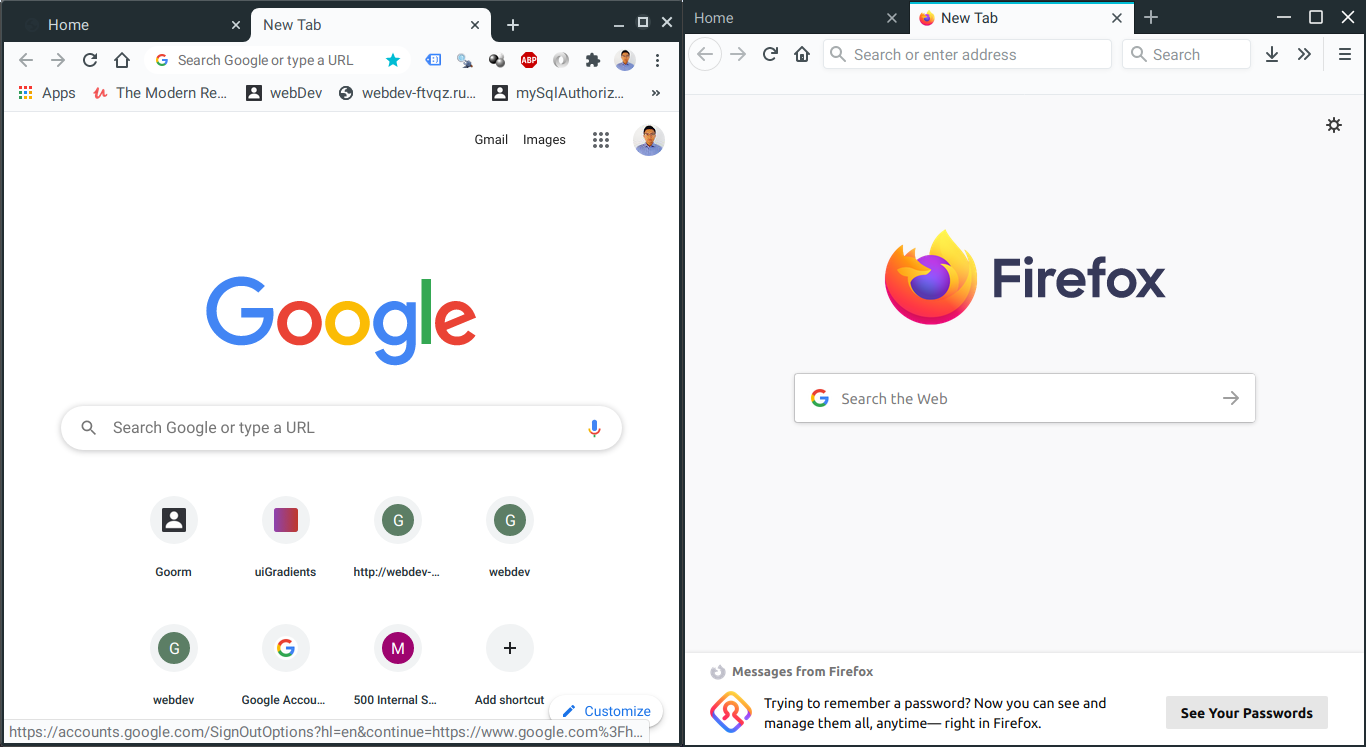
Leave a comment