How to set up Raspberry Pis as headless servers
The steps laying out here are distilled from my own trial and error. Hope it will help you!
Download Raspbian image
Because I run servers headless, there is no need to use a full Desktop version of Raspbian. I download its lite version image here: https://www.raspberrypi.org/downloads/raspbian/.
Load Raspbian image to a SD card
I find a program called etcher is extremely reliable and runs on multiplatform (Linux, Windows, and Mac OS) without the need to install. Download the proper version for your desired OS at:
https://www.balena.io/etcher/.
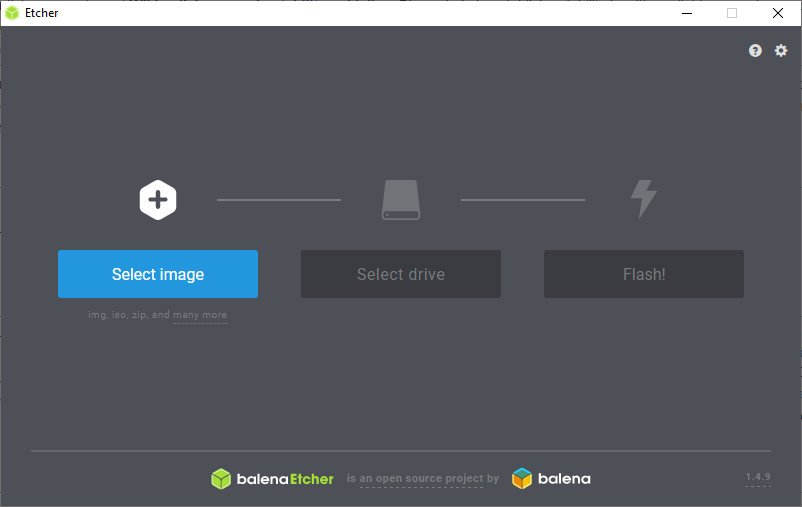
Set up wifi
The purpose of this setup is for your Raspberry Pi to connect to a wifi network on its very first boot, saving you time to connect it to a LAN cable and edit the wifi interface file.
Add a wpa_supplicant.conf file to the /boot directory (the directory is in fat32 format so it is easy to show up on Windows too).
The content of the file:
country=US # Your 2-digit country code
ctrl_interface=DIR=/var/run/wpa_supplicant GROUP=netdev
network={
ssid="YOUR_NETWORK_NAME"
psk="YOUR_PASSWORD"
key_mgmt=WPA-PSK
}
Raspbian will move it to the proper place at /etc/wpa_supplicant/ at the first boot and automatically connect to the wifi specified in the file.
Note: It is not me who found the method, I read it somewhere on stackexchange when my HDMI cable broke and could not access a LAN port. Have been using it successfully ever since from Stretch to Buster.
Enable SSH
Create a empty file name ssh, without any extension, in the /boot directory. Raspbian will detect it during the first boot and enable SSH.
Note: I found it here: Raspberry Pi’s documentation on SSH.
Scan for Raspberry Pi’s IP on your network
I have setup fix IPs for every of my Raspberry Pi depending on their Mac addresses or have them send me their IP to my email every time they connected to a new network as in this post:Use mutt email manager/. So this is only for the first time.
I am using nmap to scan the IPs in my network with this command:
sudo nmap -sP 192.168.1.0/24
Where 192.168.1.0/24 will be your all network gateways (the IPs of devices that grant IPs).
Note: Credit to the answer here: Find Raspberry PI address on local network.
My Raspberry Pi show up like this:
MAC Address: X8:XX7:XB:6X:X1:XX (Raspberry Pi Foundation)
Nmap scan report for 192.168.1.XXX
Its IP will be 192.168.1.XXX.
If your Debian/ Ubuntu system do not come with nmap line mine, install it using below command:
sudo apt-get install nmap
Leave a comment